CLAT 2026 Application Form is extended till 7th November 2025. It is a national level law admission test known as Common Law Admission Test (CLAT). This examination will be organized to get admission into undergraduate & postgraduate programmes in the field of law.
Confused with how to apply for CLAT 2026? Check complete process below >>
CLAT 2026 Notifications – Application Extended
![]() CLAT 2026 Application Form last date has been extended till 7th November 2025. Check here for application form details.
CLAT 2026 Application Form last date has been extended till 7th November 2025. Check here for application form details.
Candidates who will be giving CLAT 2026 exam should fill the application form correctly. CLAT exam will be organized by the Consortium of National Law Universities.

Here, we have mentioned the complete procedure about How to Fill CLAT 2026 Application Form.
CLAT 2026 Application Form
CLAT application form 2026 has been released from 1st August 2025. It can be filled till 7th November 2025. The candidates have to fill the application form correctly and completely. Incomplete and incorrect information in the application form lead to disqualification of the candidate.
Also Check:
How to Fill CLAT 2026 Application Form
The candidates have to follow the given steps for filling the application form:
Part 1- Register Online
Part 2- Account Activation
Part 3- Form Filling + Document Upload
Part 4- Fee Submission
Watch the Complete Video of How to fill CLAT 2026 Application Form:
If you need more information, then continue reading>>>>
Step- 1: Registration
- Visit the official site (link is given above).
- Click on “CLAT 2026” link.
- Read the information & click on “Register”.
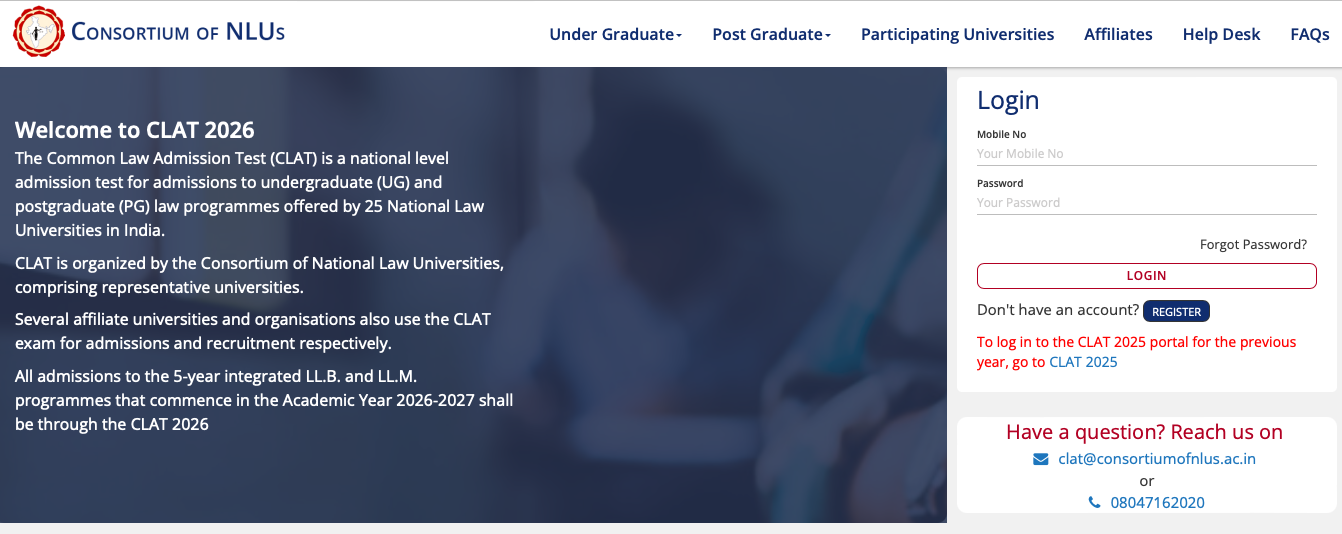
- Register yourself with required details.
- Enter your Name, Mobile Number, Email ID and password.
- Click on the “Register” button.
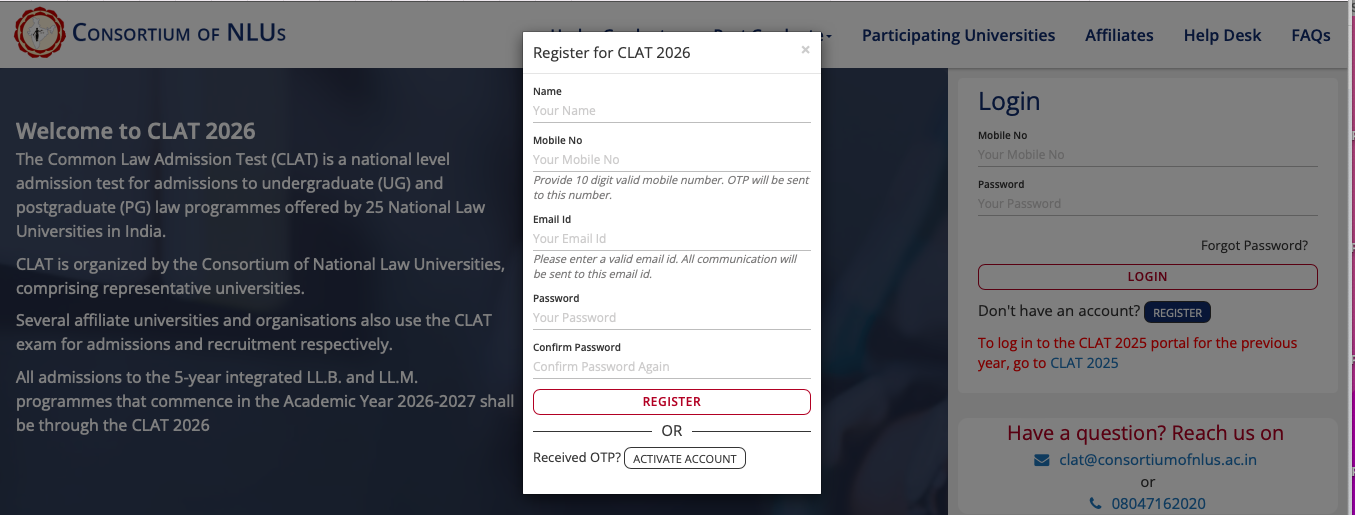
- Now, Activate your account.
- Enter your mobile number and received OTP.
- Click on the “Activate” button.
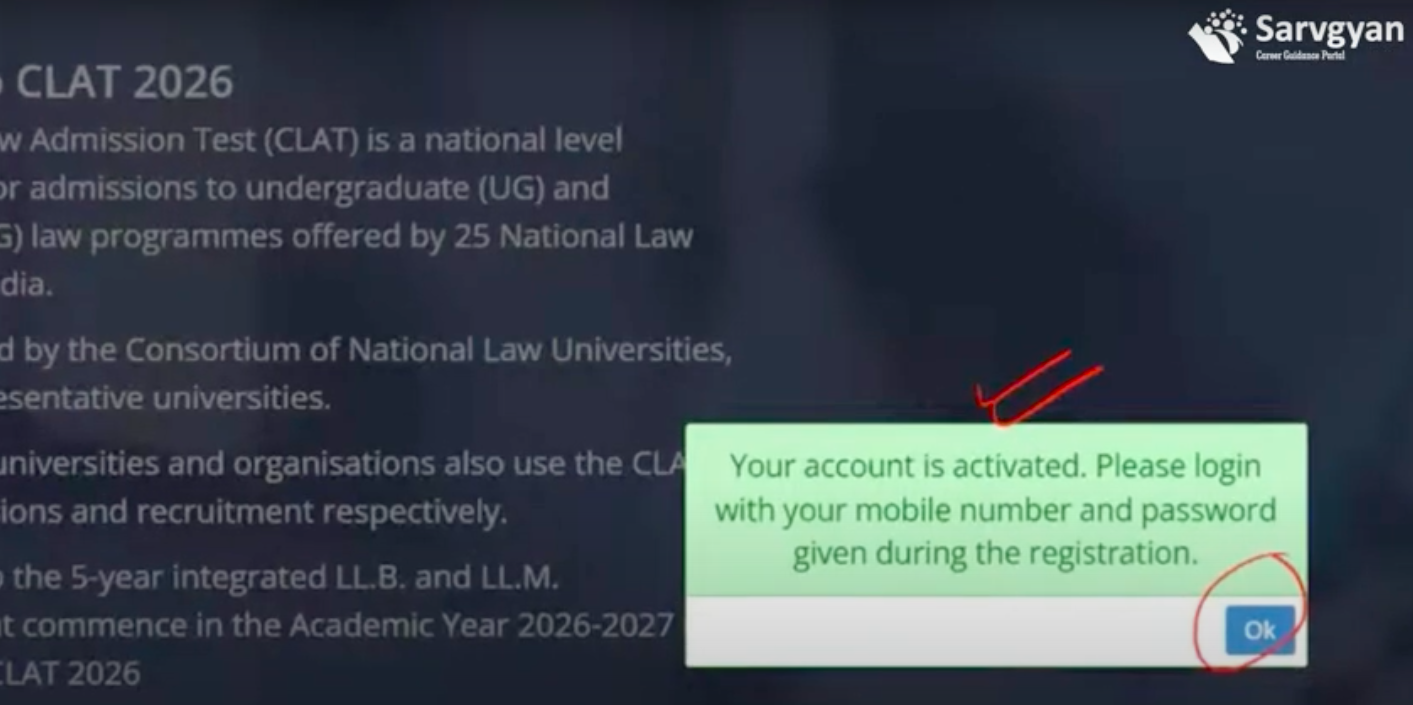
- Now, enter login details like mobile number and password.
- Click on login button.
Step- 2: Choose Courses
- A new page will appear on the screen.
- Select the preferred course UG or PG.
- Click on Apply for CLAT 2026 button.
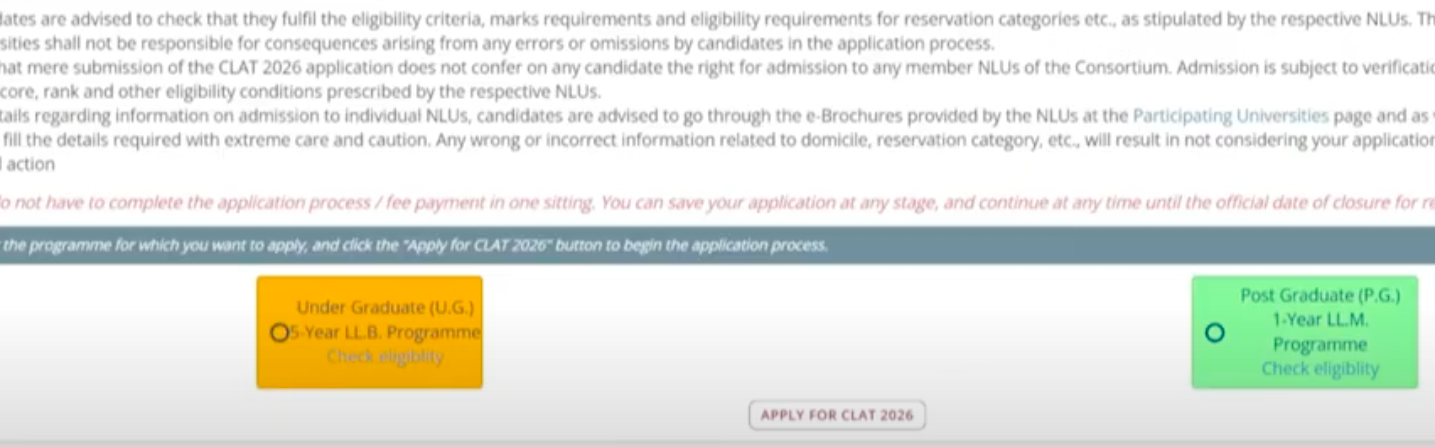
Step- 3: Upload Images
This step contain the procedure to upload the images (Photograph & Signature). Before filling the application form the candidates need to collect all the necessary documents.
Photograph:
- The photograph should be a recent passport size with name and date.
- Photograph should be colored with clear background (prefer white background).
- It should be a scanned image in jpg or jpeg format.
- Dimensions 200 x 230 pixels (preferred).
- The file size should be more than 20 KB and less than 50 KB.
- Caps, hats and dark glasses are not acceptable. Religious head wear is allowed but it must not cover your face.
Signature:
- Signature should be done only by the candidate as it may be checked any time.
- The applicant has to sign on white paper with Black Ink pen.
- Dimensions 140 x 60 pixels (preferred).
- Size of file should be between 10KB – 20KB.
- Scanned image in jpeg/jpg format.
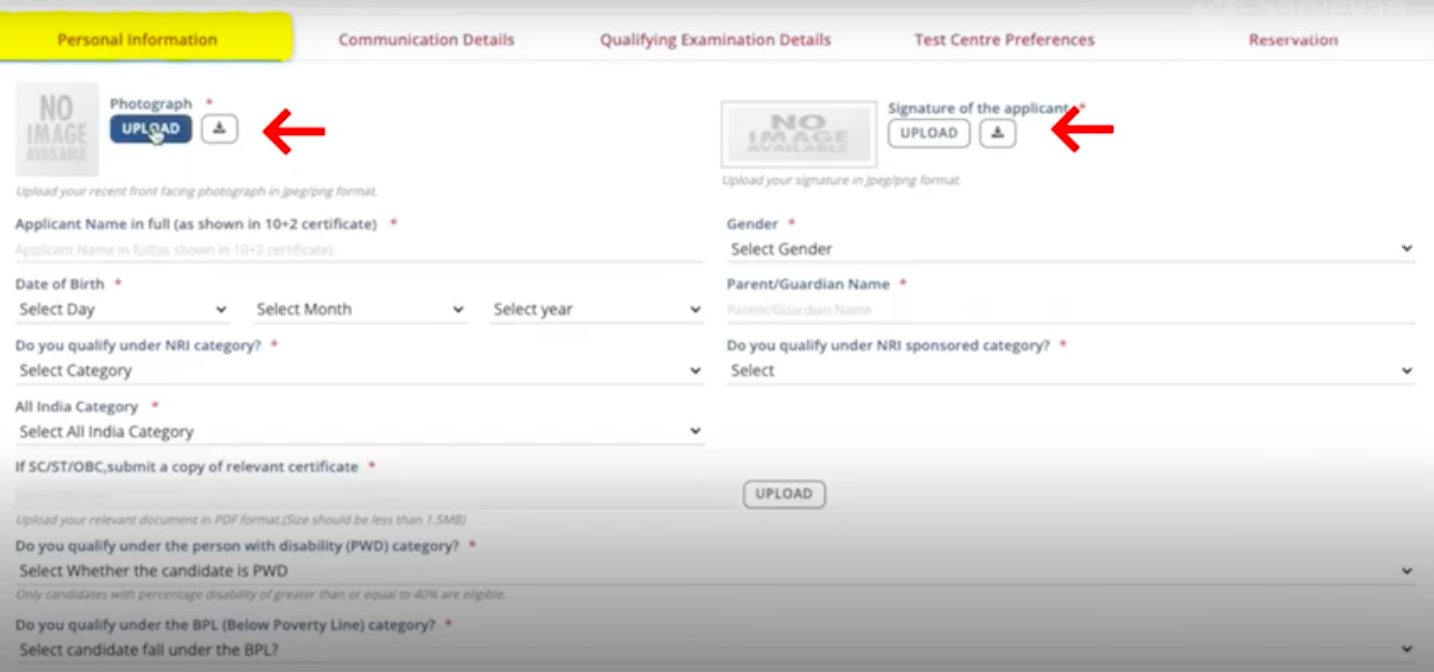
Step- 4: Enter Details
- The candidates have to fill all the details which are asked in the application form such as:
- They have to fill their personal details category/gender, address etc.
- Click on save as draft.
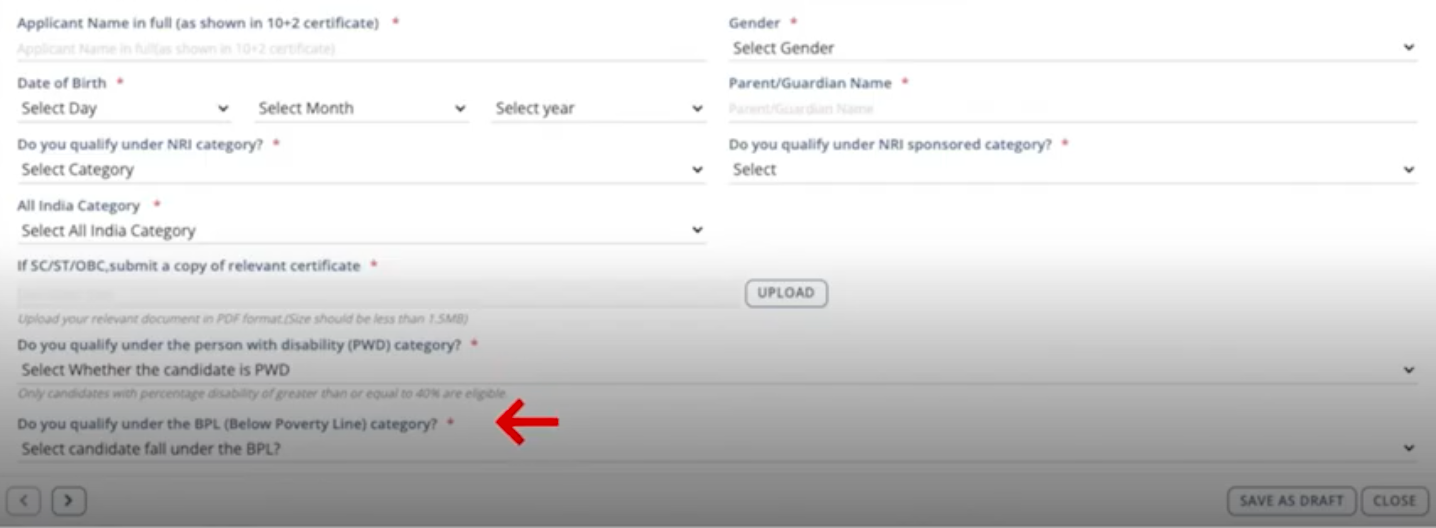
Step 4.1: Enter Communication Details
- Enter correspondence address, state, district, pin code, permanent address etc.
- Click on save as draft.
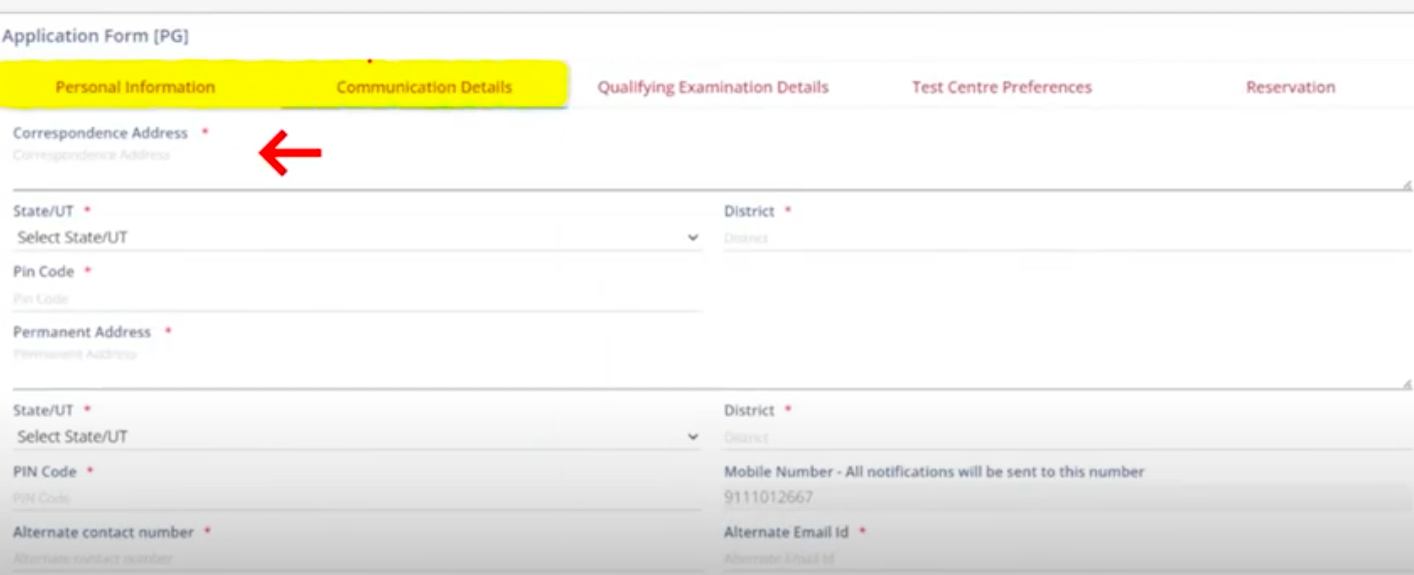
Step 4.2: Enter Qualification Details
- Enter year of qualifying exam passing or appearing.
- Enter board, percentage or university name.
- Click on save as draft.
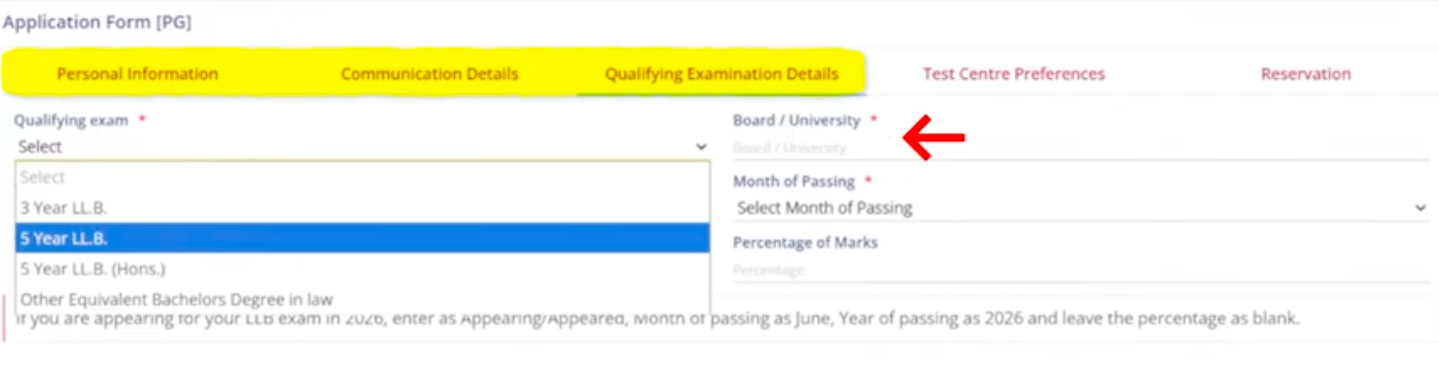
Step 4.3: Choose Test Centre Preferences
- Choose at least three test centres for the exam.
- Click on submit form button.
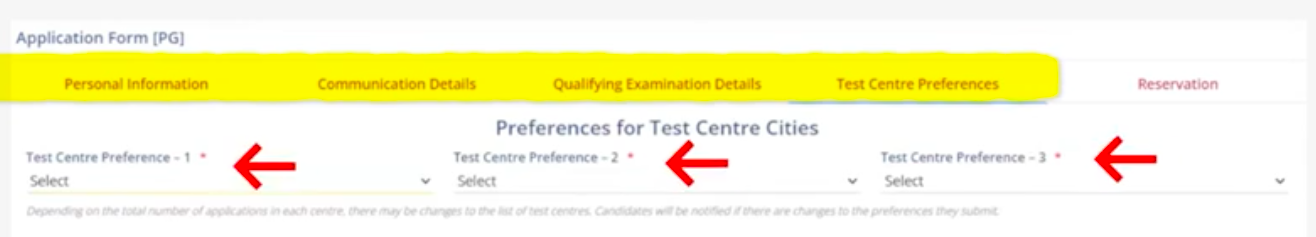
Step 4.4: Choose NLUs Reservation
- Choose the respective state for reservation in NLUs.
- Click on the submit button.
Step- 5: Pay Application Fee
Here we are discussing how to remit the application fee:

- Click on the link ‘make payment’.
- Check the application fee and click on “confirm payment”.
- Select the payment mode, i.e. debit/credit card, net banking or bank challan.

Candidate can chooses to pay through online payment mode. In online mode, candidates will be able to make the payment using net banking account by debit card or credit card.
A new window will open which shows you the message that you have successfully submitted the online application form and also paid the CLAT fees.
Step- 7: Print Confirmation Page
- Click on the link ‘Click here to take print out of the confirmation page’.
- The confirmation page will be open on the screen.
- The candidates can take print out of the confirmation page for future use.
Other Important Notes
The candidates must remember their CLAT USER ID & password. The USER ID & Password helps the students to see the status of their application form, download the admit card and know the results.
If you have any doubt regarding How to Fill CLAT 2026 Application Form, you can ask your query in the comment box given below.
Good morning sir, I am a CLAT 2025 aspirant. Sir I appeared for my 12th board examination in the year 2024 and got compartment in one of the subjects and will be clearing that in 2025. I am having confusion in filling “qualification examination details” of the form.
Should I fill “PASSED” or “APPEARING/APPEARED”
And in year of passing should it be “2024” or “2025”?
Plz help sir 🙏🏻
You will come under “Appearing” category. Also, your year of passing will be 2025.
Sir, I am in 12th class. Can I eligible to fill form of this year. What is age criteria?
I am 16+. Can I eligible to fill the form?
Applying candidates must have completed the age of 20 year as on 1st July 2024.
Kya CLAT ka exam Dena compulsory hai LLB ke liye. mujhe graduation kre bhi 6-7 saal se jyada ho chuke h to kya mai ab LLB kr skti hu.
You are still eligible but you must also satisfy other eligibility norms.