BITSAT 2026 Application Form has been released from 15th December 2025 through online mode. BITSAT (Birla Institute of Technology and Science Admission Test) is organized by the BITS, Pilani every year. It offers various UG and PG courses in the integrated first year degree programme of BITS, Pilani.
Want to fill BITSAT 2026 registration form successfully? Watch below given video…
BITSAT 2026 Notifications – Application Released
![]() BITSAT 2026 Application Form has been released from 15th December 2025. Check here for application form details.
BITSAT 2026 Application Form has been released from 15th December 2025. Check here for application form details.
It conducts its entrance exam through online mode. Candidates can get admission to its affiliated campuses like Pilani, Goa, and Hyderabad. Along with registration form BITSAT 2026 session official information bulletin is also released.

Doubts? Comment Here
Here, candidates can check how to fill BITSAT application form 2026, registration fees, documents list, and more.
BITSAT 2026 Application Form
The online application form is made available from 15th December 2025. The last date for submission of application form will be 16th March 2026 (1st session) and 20th April to 2nd May 2026 (2nd session).
Candidates are required to submit an application before last date sucessfully as once the form submission window is closed no applications will be accepted.
The BITSAT application form can be filled out and submitted through online mode. Candidates have to register themselves on the BITSAT website to fill out the online application form. Do not forget to take the printout of filled-in application form for future reference.
Application Fee:
The BITSAT registration fee is Rs. 3600/- for male candidates and Rs. 3100/- for female candidates. Candidates have to pay (Rs.7250) in India) for adopting the Dubai test centre. The fee can be deposited through credit card/debit card/net banking.
How to fill BITSAT 2025 Application Form
Step-1: Visit Official Website
Step-2: Registration
Step-3: Fill Application Form
Step-4: Upload Images
Step-5: Payment of Fee
Step-6: Printout of Application
Watch Online Video for Step by step BITSAT Application Form filling process (Previous Year):
Candidates can follow the steps given above to fill out the online application form. Below we are providing the step-by-step procedure to fill out the form:
Step-1: Visit Official Website
- Visit the official website of BITSAT 2026 (Link is given above).
- Click on the “Click Here” link.
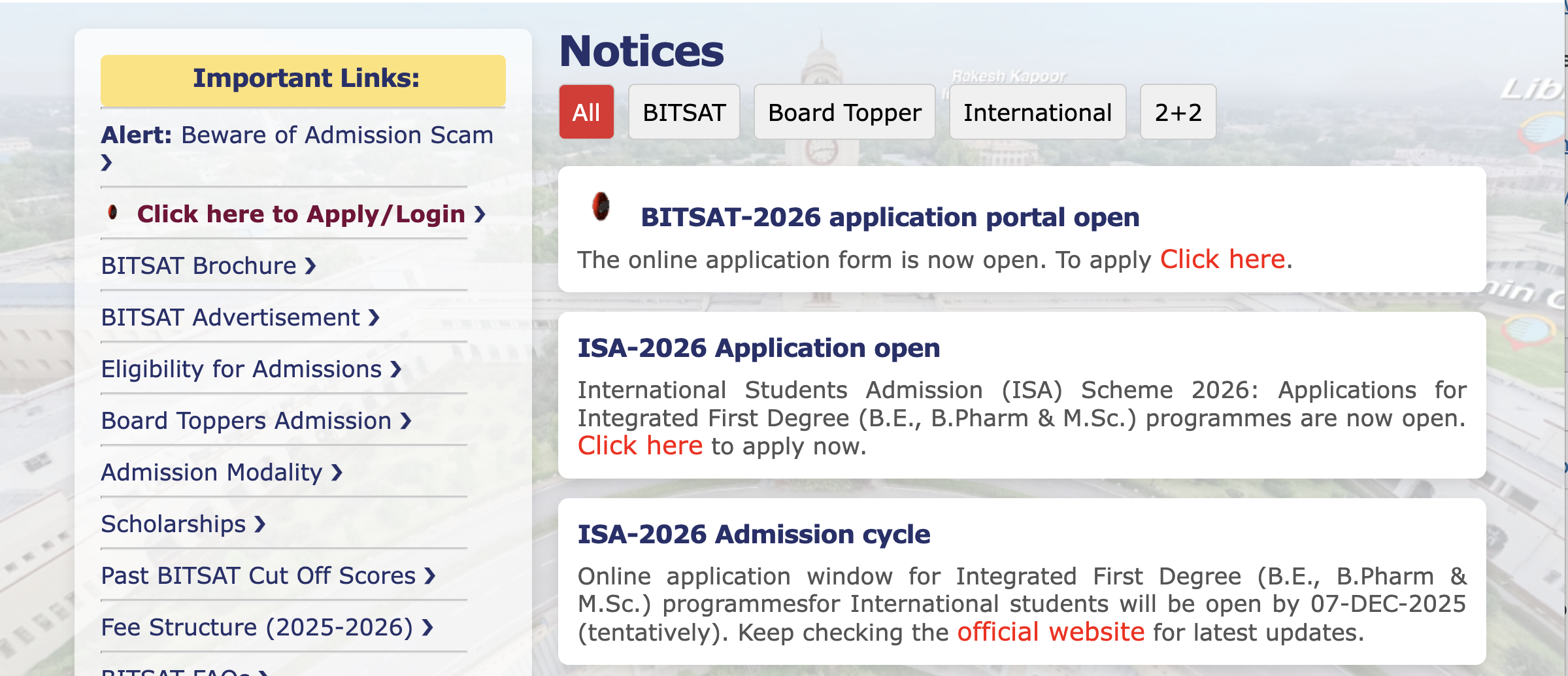
- You will be redirected to the application form.
- Read the instructions or information brochure very carefully and click on ‘I Agree’.
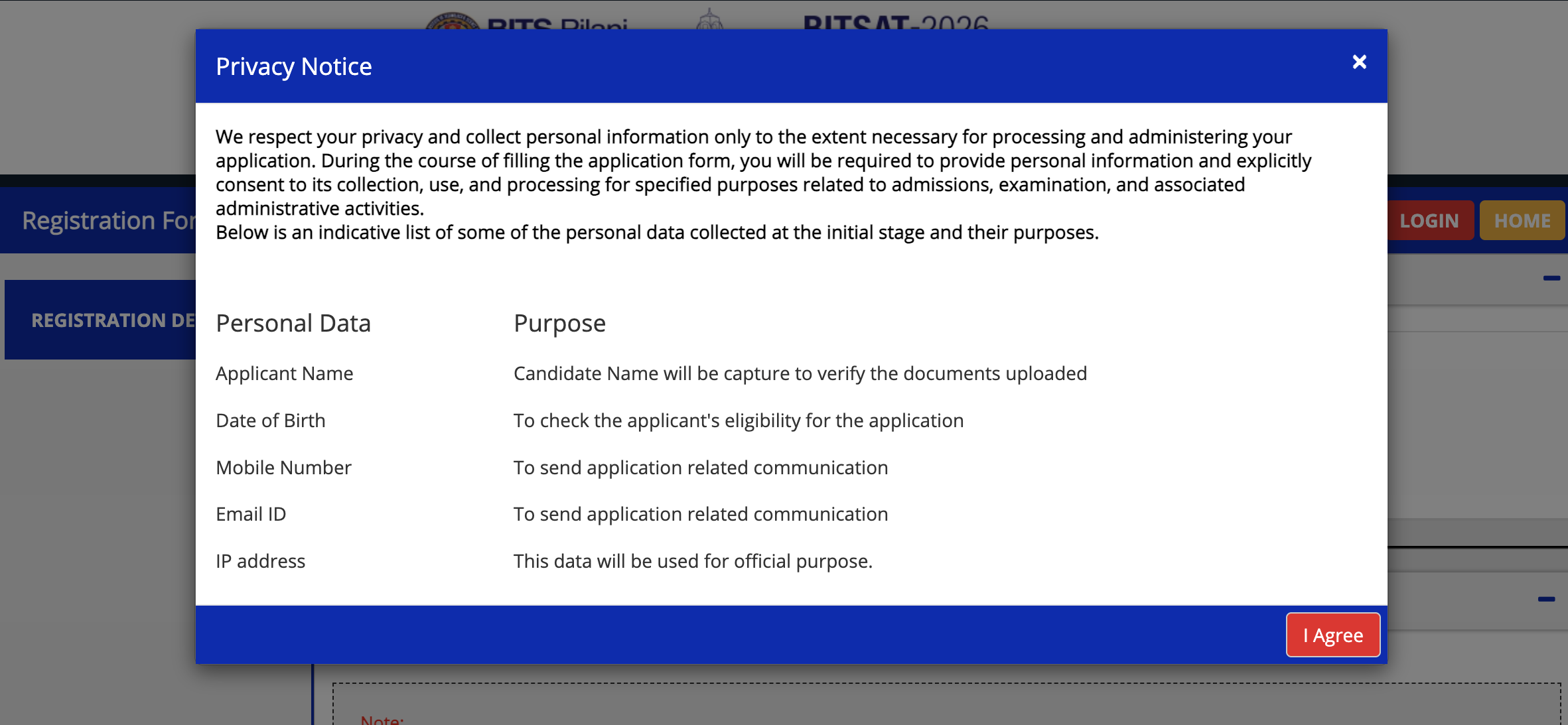
Step-2: Registration
- On clicking the ‘Allow me to Apply Online’ you will be allowed to registration.
- Click on ‘New Registration’ link.

- Fill in your personal details like name, gender, date of birth, and Email Id.
- Enter the captcha and click on the proceed button & submit details.

Step-3: Fill Application Form
- Now you have to fill in your personal details.
- Personal Details: Fill like name, gender, date of birth Email Id father’s name, mother’s name, nationality, address, city, contact number, etc.
- 12th Examination Details: Fill in your Institution Name, Name of Examination Board, Year of Passing/Appearing, and choose a subject (Mathematics or Biology).

- BITSAT Online Test Option: Fill online test option i.e. only I Session or both I & II session.
- Test Centers Preferences: Candidates have to select the BITSAT online exam centre in dropdown menu.
- Candidates are allowed to choose three preferences for exam city.
- Those choosing Dubai as an exam centre have only one preference.

- Click on the ‘confirm & submit details’ button.
- Click on ‘Submit’ button.
- You will get a message that once you click the submit button you cannot edit these details.
- Click as per your convenience.

Step-4: Upload Images
- After submission of all details you will get the unique application number.
- Note down it and keep it safe for future.
- Now, upload your recent colored scanned image of a photograph and signature.
- The image should be in JPG/ JPEG format.
- Photograph size must be between 50 to 200KB & signature must be between 1KB to 50KB.
- Click on ‘Browse’ button and then on ‘Upload’ button.

Step-5: Payment of Fee
- Now pay the fee as per exam centre choice.
- Select any one of the modes of payment and click on ‘Click here’.

- Payment can be done through debit/credit card, or net banking.
- The application fee is non refundable.

Step-6: Printout of Application
- After submitting all details click on ‘submit’ button.
- Review your application form and take a printout of it.
If you have any other queries regarding How to fill BITSAT 2026 Application Form, you can write your queries in the given below comment box.