KEAM 2026 Application Procedure: Commissioner of Entrance Examination (CEE), Kerala has extended the registration procedure till 6th February 2026 of KEAM 2026. It is a state level entrance examination conducted to offer admission in the field of Engineering and pharmacy.
Confused about the registration procedure of KEAM 2026? Check complete steps below >>
KEAM 2026 Registration Procedure – Ending On Feb 6
![]() KEAM 2026 Registration Last date is till 6th February 2026. Check here for registration details.
KEAM 2026 Registration Last date is till 6th February 2026. Check here for registration details.
Through KEAM, admission will be offered by different colleges and universities in the state of Kerala. It is conducted to provide admissions to students into various courses in the field of Engineering and pharmacy.

Still confused? Comment below
In this article, we have provided a complete step by step procedure on How to Fill KEAM Application Form 2026.
KEAM Application Form 2026
KEAM Application Form 2026 has been made available on 5th January 2026 through online mode. Candidates can fill the KEAM Application form 2026 till 6th February 2026 without late fee.
Candidates must retain a printout of the application form for further references. The application fee will be paid through debit/ credit card, net banking and E-challan.
How to Fill KEAM Application Form 2026
Here, we have provided the complete steps to fill the Application Form for KEAM 2026. Follow the mentioned steps for How to Fill KEAM Application Form 2026:
Step – 1: Registration
Step – 2: Upload Images
Step – 3: Fill Application
Step – 4: Payment of Application Fee
Step – 5: Print Application
Step – 6: Send Application Form & Supporting Proof to CEE
1. Step: Candidate Registration
1.1 Step : Visit the Website:
- Visit the online website of KEAM (Direct Link is provided above).
- Click on “KEAM 2026 – Online Application”.
- Click on “Registration” (as a new user).
- Read all instructions carefully and proceed to registration.
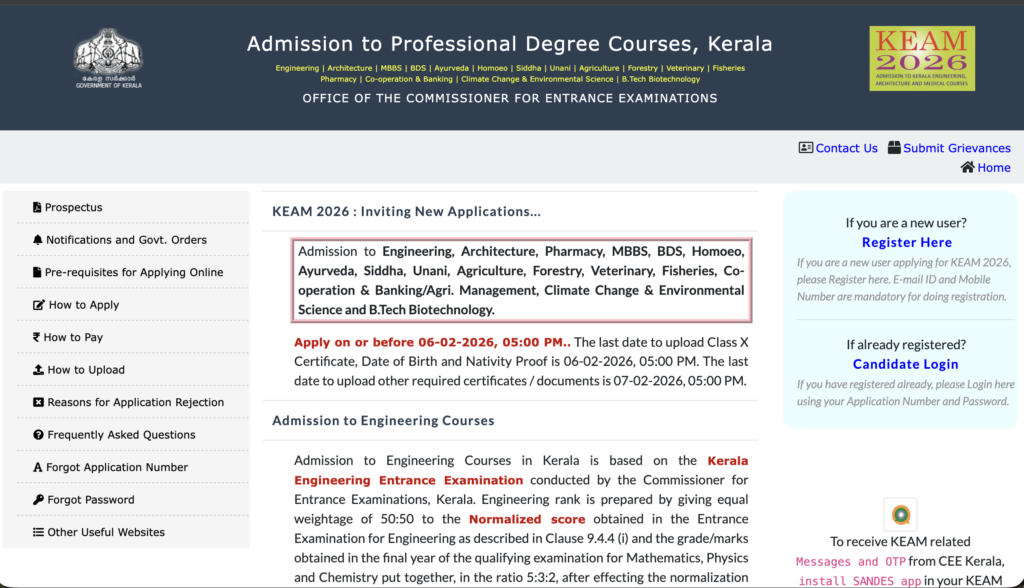
- Read all instructions carefully and proceed to registration.
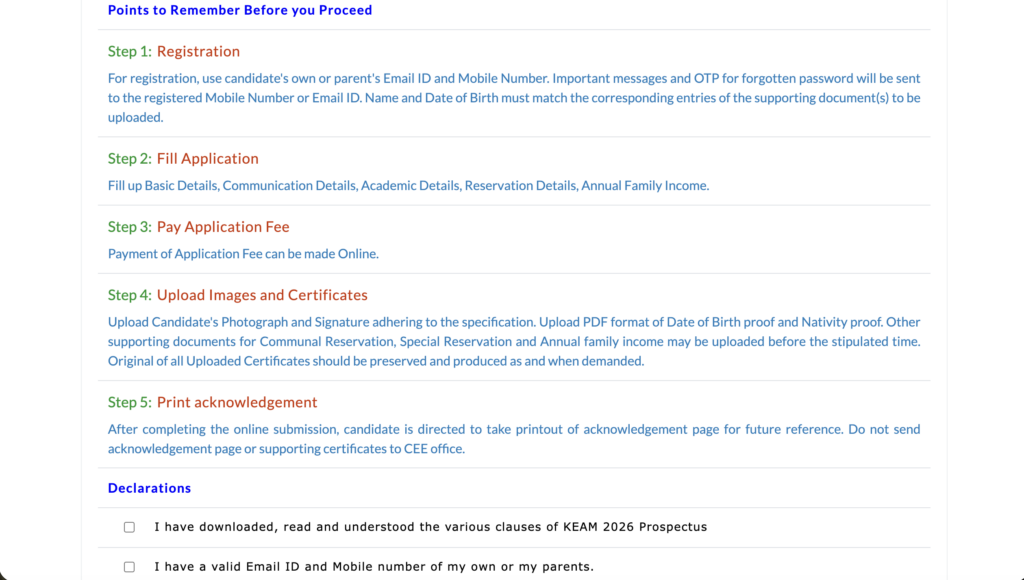
1.2 Step – Fill Details:
- Fill Details like Name of Applicant, Date of Birth, Email ID, and Mobile Number, Choose your Password, Re-type Password, Security Question and Type the code (given beside the box) in the box.
- Click on the “Register” button.
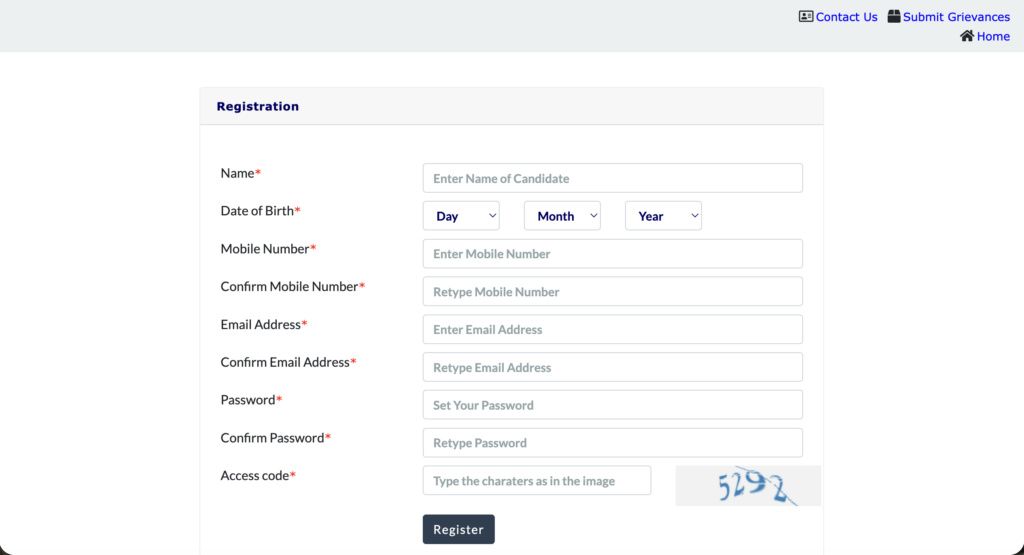
1.3 Step – Confirm Details:
- A new window will open which will ask to confirm the registration details.
- If there will be some error in details you will have to click on “Edit” button to edit details and if the details are correct click on “Confirm” button.

1.4 Step – Application Number:
A new window will open which will show the application number. Candidates are advised to note down the application number and password for further login process.

Step – 2: Fill Application:
Candidates will be required to fill the following details in the application form:
Step – 2.1: Enter Details:
Examination Details: Three options will be provided like Engineering, Architecture and Medical & Allied candidates have to choose for the courses they will be opting and choose the centre of examination.
Personal Details: Name of Applicant, Name of Father & Mother, Date of Birth (Attach Self Attested Copy of Proof), Gender, Citizenship, Nativity (Attach Certificate of Proof), State of Permanent Residence, Aadhaar UID, Name of Guardian, Relationship with Guardian, Religion, Permanent Address and Pin Code.
Contact Details: Fill in your Address for Communication, Mobile Number, Email ID, Pin Code, STD and Landline Number.
Academic Details: Enter Details of Qualifying Examination (Qualifying exam 1 and qualifying exam 2), Details of Qualifying Exam – 1 (Examination status, Name of Board/University, Year, Register Number, Name of Institution and State), choose the subjects studied for Higher Secondary/Equivalent and choose yes or no for studied Sanskrit in plus two level.
Communal Reservation: If applicants belong to any eligible reservation then they have to select the appropriate as per the category and if not then select general. Choose the appropriate answer for Are you a child of an inter-caste married couple? and whether SC/ST claim was rejected previously by CEE?
Details of Income Certificate (for Fee Concession): Fill in details like Annual Income in Rupees, District, Taluk and Village (as per to the income certificate).
Special Reservation: Select answer for Do you claim Special Reservation and then tick on the appropriate category for claiming reservation for person with disabilities.
Step – 2.2: Verify the Details:
After completely filling the application form, click on “Save and Preview” button to preview the details of your filled application form. If there will be any mistakes in the application form the preview button will not be displayed. Any mistakes in the application form will be displayed with red color, first correct them and then go for “Save and Preview”.

Step – 3: Upload Images
Step – 3.1: Guidelines for Upload Images:
Candidates are advised to prepare scanned image of photograph, signature and left-hand thumb impression with the following specification:
Photograph of Candidate:
- Photograph should be colored with a light background (prefer white color for background).
- Photograph should be taken in passport format with Front view of full and straight face and shoulder portion of candidate to be seen clearly in the image.
- Photograph of candidates with caps and dark glasses will not be permitted.
- Images should be in JPG /JPEG format.
- Photograph should meet with the dimensions 150 pixels width and 200 pixels height.
- While signature and thumb impression image should meet with the dimensions 150 pixels width and 100 pixels height.
- Image size must be between 1 kb and 100 kb.
- Candidate’s name and date of taking photograph should be printed at the bottom of the image with white background.
Signature of Candidate:
- On a plain white sheet, the students should put their signature with black/blue ink. The signature should be clear.
- Scan this signature and crop around the signature.
- Do not scan the full sheet. The scanned image file should be in jpg format. (Jpeg).
- Dimensions of the image of signature must be 150 pixels width and 100 pixels height.
- Image file should be between 10 kb and 100 kb file size.
Step – 3.2: Upload Image:
- Tap on the Browse or Choose file tab to select the image and click on the “Upload” button to upload the image.
- Tick the check box against each uploaded photo.

Step – 3.3: Final Submission of Application:
If all the entered details found correct in the application form then tick on “I Agree” box after reading the declaration statements. Click on the “Final Submission” button to submit the application form. Students are advised to fill all the details correctly as no changes will be allowed in the application form after the final submission.
4th Step: Payment of Application Fee:
- Click on the “Payment of Application Fee” button.
- Select the Payment Mode.
- Candidates will be able to pay the application fee through two modes i.e. E-challan or through credit/ debit card/net banking.
- Application fee for Engineering OR B.Pharm OR Engineering and B.Pharm is Rs. 925 (GEN) and for SC, it is Rs. 400/-.
- No fee for ST candidates.
Step 5: Print Application:
- Candidates are required to take printouts of the submitted application form.
- Click on the button “Print your Application”.

- Take out the printout of your application form.
- Candidates don’t forget to click on the logout button after taking the printout.

6th Step: Send the Printout of the Application Form
Candidates are required to send the printed application form completely done with the above procedure along with the required certificates before the due date to the address mentioned below. Affix a photograph of the applicant with 3.5 x 4.5 cm size same as the photograph uploaded on the online application duly attested by the Head of the Institution which they have studied last or by a Gazetted Officer.
The Commissioner for Entrance Examinations,
5th Floor, Housing Board Buildings,
Santhi Nagar, Thiruvananthapuram-695001
List of Documents Required:
- Course Certificate in original duly filled in with signature and seal of the Head of the Institution in which the candidate is studying OR Self Attested copy of the final year mark list of the qualifying examination.
- Proof of Nativity.
- Proof of Date of Birth.
- Original Community/ Non-Creamy Layer Certificate (in case of communal reservation).
- Proof of Special Reservation (if applicable).
- Original Income Certificate (for fee concession/EC status).
- Inter-Caste marriage certificate (If applicable).
- Medical certificate (For PwD candidates).
- Self-attested copies of mark lists.
Applicants who want to pursue Engineering/ pharmacy courses in Kerala state must fill out the KEAM Application Form 2026. Through this article, students get to know detailed procedure on How to fill KEAM 2026 Application Form and other related details of form filling.
For further queries related to How to Fill KEAM Application Form 2026, you may leave your comments below in the comment box.
Are there any alternative documents against nativity certificate for NK-II Category ?