MAT 2026 Registration has been started for February Session. MAT exam is regulated every year by AIMA. The score card of this examination is accepted by 600 b-schools situated across the country.
Want to know the complete process of applying for MAT 2026 exam? Check process below….
MAT 2026 Application Form – Started (Feb Session)
![]() MAT 2026 Application Form for February session has been started. Check here for application form details.
MAT 2026 Application Form for February session has been started. Check here for application form details.
The candidates will have the choice to opt either CBT (Computer Based Test) exam or PBT (Paper Based Test) exam. The candidates must avail the application form through online mode only. Here, we are providing the step by step procedure for How to Fill MAT 2026 Application Form.

Confused? Leave your queries here
Registration process has been started from 26th December 2025. The application form has been provided through online mode only. The last date to fill the application form will be till 23rd February 2026 for PBT exam and 2nd March 2026 for CBT exam.
There is no offline mode of application available to apply for MAT exam. After a few days of submission of application form, candidates are able to check their application status using their login credentials. Also, take the printout of registration form for future reference.
Also Check:
How to Fill MAT Application Form 2026
The complete procedure to fill the application form is divided into 4 steps. Here, we have mentioned the step-wise form filling process:
Step 1: New Candidate to Create Log In
Step 2: Already Logged In candidate to complete the process of filling online application form
Step 3: Check the status of your application
Step 4: Download the admit card
Step – 1: New Candidate to Create Log-In
Step- 1.1: Visit Official Link
- Visit the official link. (Link is given above)
- Click on the link named “Register”.
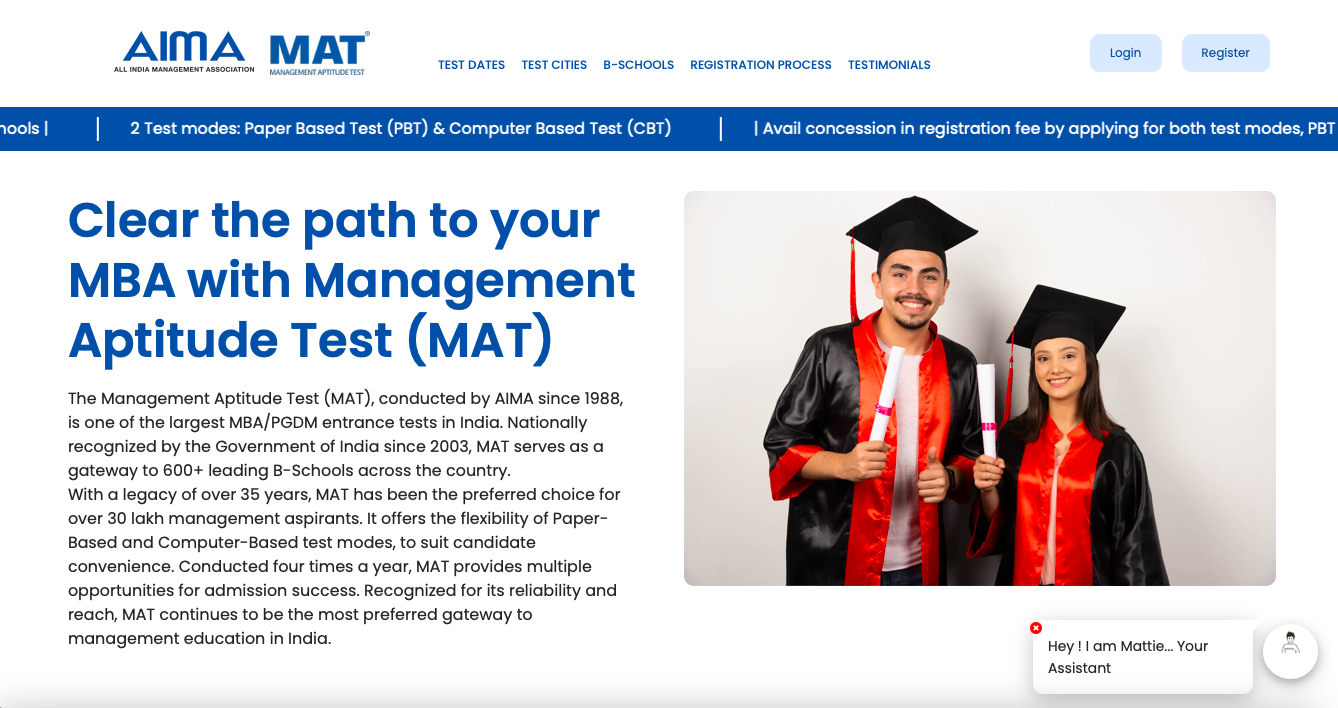
- You will be redirected to this page.
Step- 1.2: Fill the Registration Details
- Fill in your registration details.
- Candidates note down that they should have a valid e-mail ID to apply online.
- Click on the submit button.

Step- 1.3: Note down the Login Details
- A confirmation message of registration will be sent to the provided email ID.
- Note down the E-mail ID and Date of Birth you have entered at the time of filling the application form. It will be needed to login to fill the application form.

Step – 2: Already Logged In Candidate
Before filling the application form candidates are suggested to keep ready the necessary documents and other details.
Step- 2.1: Prepare Necessary Information and Scanned Images
Candidates are advised to keep ready these necessary details and scanned images which are mentioned below before filling the application form:
- Valid Email ID (the email should be valid for at least 1 year)
- Personal details
- Educational qualification details
- Scanned image of photograph (75KB to 20KB)
- Scanned image of signature (50KB to 20KB)
- Demand Draft of the requisite fee drawn in the favor of “All India Management Association”, payable at New Delhi (if you are paying through DD).
Step- 2.2: Re-login
- Visit the official website of MAT.
- Click on the link named “Already Logged in Candidate (CLICK HERE) to Complete Process” given on the website.

- A new page will open which shows four options to complete the process of filling and submitting the application form which are Fill Application, Upload Image, Make Payment and Print Application.
Step- 2.3: Fill the Application Form
- Click on the button “Fill Application”.

- The form will open on the screen.
- Fill the required details in the application form.
- At the time of filling the application form make sure to save the information by clicking on “Save” button.

- Candidates note down that if you want to edit something in your form you can re-login on that page using Email-ID and Date of Birth and after editing don’t forget to click on the “Save” button to save the information.
- You will be redirected to this page.

Step- 2.4: Upload Images
Upload Photograph:
- Image should be a recent passport size, color picture.
- Image should be taken in color with light background, prefer white color for background.
- In case if the candidate wears glasses, then make sure that there will be no reflection and eyes should be seen clearly (both eyes must be visible in the image).
- Hats, caps and dark glasses are not permitted.
- Religious headwear is allowed, but it should not cover your face.
- Image should be in jpg/jpeg format.

Upload Signature:
- Signature should be on white paper with black ink pen.
- Scan only the signature area not the entire page.
- Image size should not be more than 50 kb.
- Image should be in jpg/jpeg format.

Step- 2.5: Make Payment
- Candidates can make the fee payment through online mode only via Debit/Credit Card and net banking.

- If once the payment process has been done, no changes will be allowed in any information.

Payment via Card (Online mode):
- Fill the card details via payment gateway.

Step- 2.6: View Application
- Click on the button “View Application” to view the application form.
- The application form will open on the screen.
- Candidates can take printout of it for further references.
Step – 3: Check the status of your Application
Now the application form has been submitted and candidates can check the status of their application form by login on the official site.
Step – 4: Download the Admit Card
Candidates can download the admit card through the website before seven days from the examination date.
Step- 4.1: Visit the Official Link
- Navigate to the official Link.
- Click on the link related to “MAT Admit Card”
Step- 4.2: Download the Admit Card
- A new page will open.
- Enter your Name, Form No. and Date of Birth on that page.
- Click on the submit button.
- The admit card will appear on the screen.
Step- 4.3: Print Admit Card
- Candidates can download the admit card.
- Candidates are advised to keep the printout of the admit card for future need.
- Aspirants will not be allowed to enter in the examination hall without a valid admit card.
- Candidates note down that admit card will not be sent by post.
Key Features
- While filling the MAT 2026 application form, a unique registration number is generated. Note down that number and keep it safe.
- The application fee is non-refundable and cannot be refunded under any circumstances.
- The application form received after the due dates are liable for rejection.
To avoid rejection of application form, candidates must follow the steps given above carefully. In this article, we have provided all the steps from registration, images uploading and fee payment in detail.
In case of any query regarding How to Fill MAT 2026 Application Form, leave your comments below.