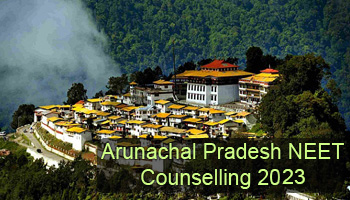JIPMER PG 2024 Admit Card, Exam Instructions – Get Hall Ticket
 JIPMER PG 2024 Admit Card will be released in the first week of November 2023 for MD/MS admissions. For DM/ M.Ch admissions through INI SS, it will be available in the month of May 2024. INI SS/ CET is a national level medical entrance exam conducted to offer admission into MS/ MD/ DM and other PG medical programmes. It is conducted by the AIIMS (All India Institute of Medical Sciences).
JIPMER PG 2024 Admit Card will be released in the first week of November 2023 for MD/MS admissions. For DM/ M.Ch admissions through INI SS, it will be available in the month of May 2024. INI SS/ CET is a national level medical entrance exam conducted to offer admission into MS/ MD/ DM and other PG medical programmes. It is conducted by the AIIMS (All India Institute of Medical Sciences).
Admission in JIPMER is offered through INI SS and INI CET scores into MD/ MS & DM/ M.Ch courses. The examination is conducted twice a year in January and July. JIPMER PG is organised by Jawaharlal Institute of Postgraduate Medical Education and Research, Pondicherry. After qualifying the entrance exam, candidates will get admission into JIPMER campuses located at Pondicherry and Karaikal. In this article, we have provided all the details about JIPMER PG Admit Card 2024 such as releasing date, mode, exam instructions, exam centres, etc.
JIPMER PG 2024 Admit Card
JIPMER PG 2024 Admit Card will be made available to candidates who have successfully registered for the exam. Candidates will be able to download the admit card through online mode by clicking the direct link mentioned on the website.
The admit card consists of the candidate’s name, address of the exam centre, exam date, timing, roll number, registration number, examination name and other exam day instructions. Candidates will be required to enter their allotted application number and password in the given space to access the admit card.
The authority will not send any admit card through email/ post, candidates have to download it through online mode from the website. Students must download the admit card before the exam day. Candidates are suggested to verify each and every detail in the hall ticket to make sure the information is correct.
JIPMER PG 2024 Admit Card Releasing Date
Students should go through the tentative date of JIPMER PG 2024 exam:
INI CET (MD/ MS):
| Events | Dates 2024 (January Session) |
| Release of admit card | 2nd week of November 2023 |
| Exam date | 4th week of November 2023 |
| Result declaration | 2nd week of December 2023 |
| Counseling starts | January 2024 |
INI SS (D.M/ M.Ch):
| Events | Dates 2024 (January Session) |
| Admit card availability | 3rd week of November 2023 |
| Entrance Exam date | 4th week of November 2023 |
| Announcement of result | 2nd week of December 2024 |
How to Download JIPMER PG 2024 Admit Card?
Here are the steps to download the JIPMER PG admit card 2024:
- Visit the online website. (link will be available above).
- Click on the “INI SS & INI CET 2024 Admit Card” link.
- Fill the details such as application number and password same as used in the registration process.
- Press on the “Submit” button and wait for the next page.
- The admit card will be opened on the screen.
- Now, click on the “Download” option and download the hall ticket from the website.
- Take a multiple print out of it for future use.
Discrepancy In JIPMER PG 2024 Admit Card
If any error occurs in the admit card, then candidates can contact the authority for rectification. Students will be able to inform the authority through sending email or call the helpline numbers available on the website.
Before downloading the admit card, candidates must make sure that each and every detail in the admit card must be correct. Students are advised to not delay in case of any error in the admit card as the authority will not accept the correction request after the due date.
Details Mentioned on the Admit Card
JIPMER PG 2024 admit card will contain the following details:
- Name
- Date of birth
- Photograph
- Signature
- Roll number
- Exam city etc.
Documents Required on Exam Day
Here are important documents that candidates have to carry on JIPMER PG 2024 exam day:
- JIPMER PG 2024 Admit Card
- Valid ID proof (Aadhar card/ Voter ID/ Pan Card/ Bank passbook with Photograph/ or any other Valid Government Identity Proof with Photograph)
Steps to Retrieve a Forgotten Password
The following are the steps to retrieve JIPMER PG forgotten password:
- Click on the “Forgot Password”.
- Enter the details i.e. name and date of birth.
- Click on the “Submit”.
- An OTP will be received to the candidates on the registered email ID or mobile number.
- Enter the OTP and click on the “Recover”.
- Then, a new page will be displayed where the old ID and password will be written.
- Note down the ID and password for future use.
JIPMER PG 2024 Exam Centres
Following are tentative cities in India allotted as examination centres for JIPMER (INI CET/ SS) exams:
Ahmedabad, Mumbai, Bangalore, Bhopal, New Delhi, Bhubaneswar, Puducherry, Chennai, Kochi, Kolkata, Patna, Rishikesh, Bilaspur, Nagpur, Hyderabad, etc.
Also Check:
Important Instructions for the Exam Day
Candidates must follow the exam instructions mentioned below for the JIPMER PG exam day:
- Applicants must reach the exam centre in the reporting time i.e. 7:00 AM after 8:15 AM entry inside the examination centre will be closed.
- No candidate will be allowed to leave the exam hall before 10:30 AM except in case of emergency health issues.
- Candidates should carry the hardcopy of the admit card and valid Photo ID proof inside the examination hall.
- Candidates are advised not to indulge in any kind of unlawful activity which will lead to disqualification.
- Smoking will be prohibited inside the examination centre and other eatable items such as fruits, tea, snack, food etc. will not be allowed inside the campus.
- Digital devices such as Mobile Phones, Bluetooth, Smart Watches etc. will not be permitted inside the examination.
In case of any other query related to JIPMER PG Admit Card 2024, feel free to ask any query in the comments section below.